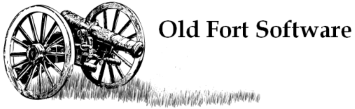The dashboard is the interface used to add posts, pages and maintain your website/blog.
You can find the login screen by adding /wp-login.php to the end of your website domain name (ex: http://www.yourdomain.com/wp-login.php).
The following screen should appear:

Enter your username and password, then click <Login>.
If you have forgotten your password, click the <Lost your password?> link. Another screen will appear for you to enter your email address and click <Get New Password>. Password reset instructions will be sent to your email address.
The WordPress logo may have been replaced with your company logo. You can click on the logo to go to WordPress.Org for more help on using WordPress.
If you do not want to login, click on <—Back to Your Company Name to go back to your website home page.