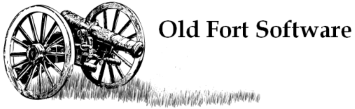WordPress has a few terms that are used to identify components of the website.
Theme – This is the overall appearance of the site and is a package that can be installed and changed. It generally includes colors, fonts, placement of visual objects, etc of the website. Most themes are free. Full-featured commercial themes are available usually $35 – $65. Themes can be changed without losing site content. Some reorganization of the site may be needed if themes are very different.
Post – This is what can be considered as a blog post. It is a collection of text that is categorized and date/time stamped. It is usually added and never edited again. If something changes about the post, a new post is created with a newer date/time stamp. An example is a press release.
Page – This is a static page of information that is not categorized and not date/time stamped. It usually is attached to a menu option or other internal link. Pages can be edited but because of the static nature of the content, editing is not done very often. An example of a page is About Us.
Sidebar – These are the columns of information that appear on the right, left or both sides of the main content.
Header – This is the section at the top of the page and is consistent on each page.
Footer – This is the section at the bottom of the page and is consistent on each page.
Widgets – These are add-on’s created by other programmers that add features to a website that WordPress may not already do.
Users – These are the people that can login to the administrative area of the site. Users can be contributors, editors and administrators. Each has different rights for what they can do to the site.